How The Computer Displays Correct Time When Turned On After Years?
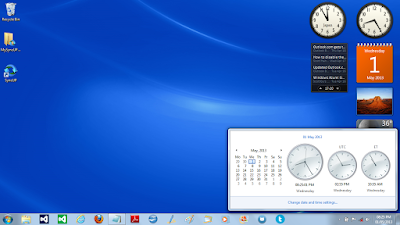
I t was once when I was in 7th grade. I turned on my desktop computer after almost a year. I glanced at the screen a few moments after the PC booted and I was surprised to know it displayed correct date and time after a year of no operation. Also, the computer wasn’t connected to the internet as I forgot to turn on the router so that it could sync the time. To satisfy my curiosity, I researched on the web and came to know that there is a semiconductor chip present on the motherboard which is assigned the job of keeping a note of the time when the computer disconnects from the power source. THE RTC CHIP REMEMBERS THE DATE AND TIME. This timekeeper chip is called the Real-time Clock (RTC) or the CMOS ( Complementary Metal-oxide Semiconductor) chip. The CMOS chip (known as CMOS RAM) is a memory which also stores the BIOS information of the computer. And it is a volatile memory, that’s why It is driven by a low voltage battery having a life of around five to ten years. On deskt







